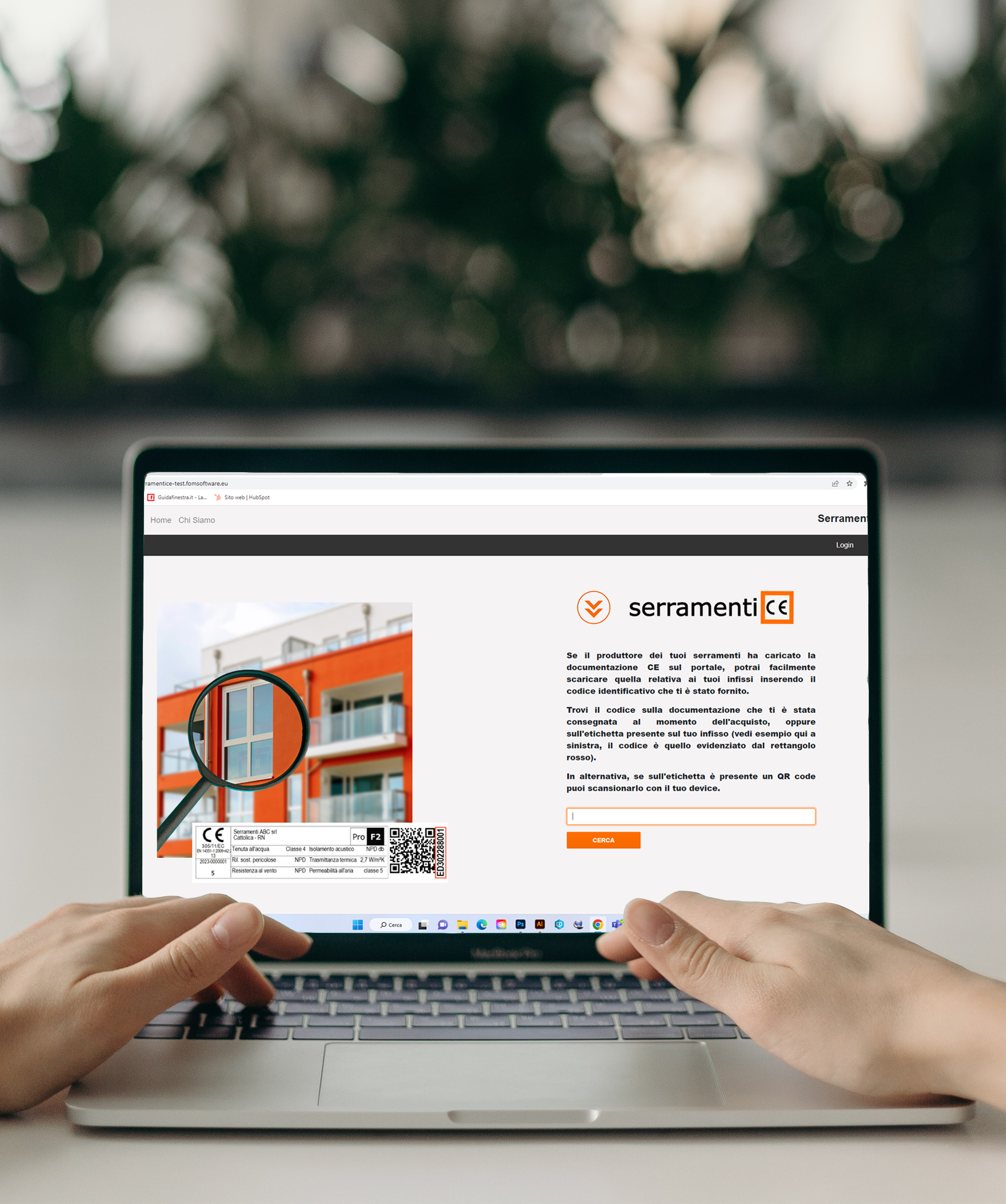
Request the activation of the service www.serramentice.it
By activating the SerramentiCE service you will no longer have to send your customers the paper documentation regarding CE certifications; all you need to do is create the identification code in ProF2 and report it on the documentation that you will give to your customer at the time of purchase. Alternatively, there is a KIT available for printing CE labels that also feature the identification code of the fixture. Your customer will be able to download all CE documentation regarding their fixtures from www.serramentice.it.
To use the www.serramentice.it service, proceed as follows:
- Download the “Activation Request Form.”
- Fill it out and send it to the email: info@fomsoftware.com
We will activate the Free version of the service with 1GB of space; activation requires a valid support contract.
—
For further information contact our Technical Assistance Service:
+39 0541 161 1700 or techsupport@fomsoftware.com.
